


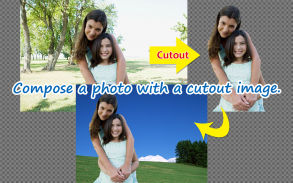
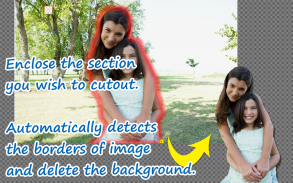
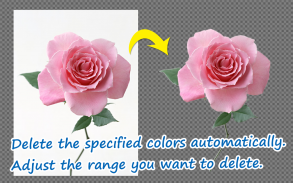

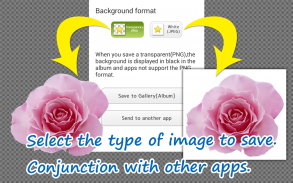
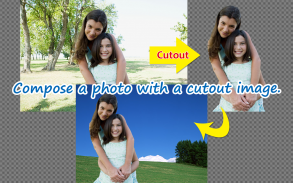
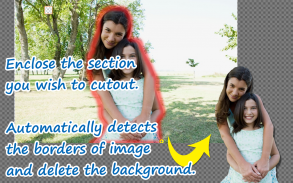
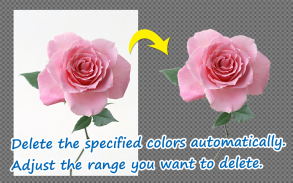

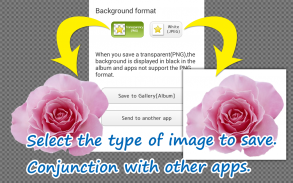





Edge Tracer - Superimpose -

Описание Edge Tracer - Superimpose -
The "Edge Tracer" is an image editing app that automatically cuts out unwanted sections from photos and illustrations, makes the background behind the image transparent, and allows you to compose the cutout on other backgrounds.
After enclosing the section you wish to cut out, the app automatically detects the borders of the image, and produce a highly precise cutout without the need to carefully trace around the image.
You can also delete monochromatic backgrounds or similar colors around the image simply by tapping the section you want to delete.
Making the size of the work area smaller/larger enables you to fine-tune edits.
★Use in conjunction with Twitter, Instagram and other SNS apps!★
[Primary Functions]
* Sticker creation
-- Photo taking
-- Loading mask images (PNGs with transparent backgrounds)
-- Rotation and trimming of images
-- Cutting out by tracing (edges automatically set)
-- Restore or delete areas by tracing around them (edges automatically set)
-- Automatic deletion/restoration by setting color via tapping (similar colors automatically detected, includes function to adjust selected range)
-- Manual restoration/deletion (Using brush tool for selection)
-- Change background display type (Half transparent, two types - white/black)
-- Preview
-- Cursor offset for setting range
-- Brush type selection for editing
-- Undo/Redo
-- Reset of selected area
* Screen operation tools
-- Zoom in/out
-- Shift
-- Increase size of working area
* Sticker composition
-- Stickers can be rotated, made smaller/larger, locked to a position or flipped left/right
* Image output
-- Save sticker images (transparent background PNGs, white background JPEGs)
-- Save images you have composed (Standard or High image quality)
-- Save to an exclusive gallery(album) for this app
[Standard procedure for cutout]
1. After enclosing a section you wish to cut out, it will be automatically deleted.
2. Tap unwanted sections to make them transparent. The app automatically detects and deletes similar colors from sections around the image.
View affected sections in real time while making adjustments using the slider.
3. Use the automatic restoration function to restore sections that have been overcropped.
Tap overcropped sections using this function to restore the surrounding area back to its original state.
4. The app also has a manual restoration/deletion function for editing finely-detailed sections.
Use the drag function to restore/delete desired sections.
"Край Tracer" является редактирование приложение изображения, которые автоматически вырезает ненужные части из фотографий и иллюстраций, делает фон за изображение прозрачным и позволяет составить вырез на других фонов.
После ограждающих раздел, который вы хотите вырезать, приложение автоматически определяет границы изображения, и производить высокоточную вырез, без необходимости тщательно отслеживать вокруг изображения.
Вы также можете удалить монохроматических фон или похожие цвета вокруг изображения просто нажав на раздел, который вы хотите удалить.
Создание размер рабочей области меньше / больше, позволяет точно настраивать изменения.
★ Используется в сочетании с Twitter, Instagram и другие приложения SNS! ★
[Основные функции]
* Создание наклейки
- Фото с
- Загрузка маска изображения (PNG-с прозрачным фоном)
- Вращение и обрезка изображений
- Резка, прослеживая (края автоматически устанавливается)
- Восстановление или удаление области путем отслеживания вокруг них (края автоматически устанавливается)
- Автоматическое удаление / восстановление, установив цвет с помощью нажатия (аналогичные цвета автоматически, включает в себя функцию для регулировки выбранного диапазона)
- Руководство восстановление / удаление (с помощью кисти инструмент для отбора)
- Изменение фона тип отображения (половина прозрачный, два вида - белый / черный)
- Предпросмотр
- Курсор смещение диапазона настройки
- Выбор типа кисти для редактирования
- Undo / Redo
- Сброс выбранной области
* рабочий экран инструмента
- Zoom In / Out
- Сдвиг
- Увеличить размер рабочей зоны
* Стикер состав
- Наклейки можно вращать, становится меньше / больше, привязан к позиции или перевернутый влево / вправо
* Вывод изображения
- Сохранить наклейка изображения (прозрачный фон PNG, белый фон изображения в формате JPEG)
- Сохранение изображений вы сочинили (стандартный или Высокое качество изображения)
- Сохранить в эксклюзивном галереи (альбома) для этого приложения
[Стандартная процедура для выреза]
1. После ограждающих раздел, который вы хотите вырезать, он будет автоматически удален.
2. Нажмите ненужные разделы, чтобы сделать их прозрачными. Приложение автоматически обнаруживает и удаляет подобные цвета из разделов вокруг изображения.
Просмотреть которые пострадали в режиме реального времени при внесении изменений с помощью ползунка.
3. Используйте функцию автоматического восстановления для восстановления разделов, которые были истощенных.
Нажмите истощенных участков использовать данную функцию для восстановления его окрестностей обратно в исходное состояние.
4. Приложение также имеет функцию ручного восстановления / удаления для редактирования тонко подробные разделы.
Используйте функцию перетаскивания для восстановления / удалить нужные разделы.
The "Edge Tracer" is an image editing app that automatically cuts out unwanted sections from photos and illustrations, makes the background behind the image transparent, and allows you to compose the cutout on other backgrounds.
After enclosing the section you wish to cut out, the app automatically detects the borders of the image, and produce a highly precise cutout without the need to carefully trace around the image.
You can also delete monochromatic backgrounds or similar colors around the image simply by tapping the section you want to delete.
Making the size of the work area smaller/larger enables you to fine-tune edits.
★Use in conjunction with Twitter, Instagram and other SNS apps!★
[Primary Functions]
* Sticker creation
-- Photo taking
-- Loading mask images (PNGs with transparent backgrounds)
-- Rotation and trimming of images
-- Cutting out by tracing (edges automatically set)
-- Restore or delete areas by tracing around them (edges automatically set)
-- Automatic deletion/restoration by setting color via tapping (similar colors automatically detected, includes function to adjust selected range)
-- Manual restoration/deletion (Using brush tool for selection)
-- Change background display type (Half transparent, two types - white/black)
-- Preview
-- Cursor offset for setting range
-- Brush type selection for editing
-- Undo/Redo
-- Reset of selected area
* Screen operation tools
-- Zoom in/out
-- Shift
-- Increase size of working area
* Sticker composition
-- Stickers can be rotated, made smaller/larger, locked to a position or flipped left/right
* Image output
-- Save sticker images (transparent background PNGs, white background JPEGs)
-- Save images you have composed (Standard or High image quality)
-- Save to an exclusive gallery(album) for this app
[Standard procedure for cutout]
1. After enclosing a section you wish to cut out, it will be automatically deleted.
2. Tap unwanted sections to make them transparent. The app automatically detects and deletes similar colors from sections around the image.
View affected sections in real time while making adjustments using the slider.
3. Use the automatic restoration function to restore sections that have been overcropped.
Tap overcropped sections using this function to restore the surrounding area back to its original state.
4. The app also has a manual restoration/deletion function for editing finely-detailed sections.
Use the drag function to restore/delete desired sections.





























